Scalable Vector Graphics (SVG) is a vector image format that is used to display two-dimensional images. It is a popular format for web designers and developers because it is scalable, meaning that it can be resized without losing quality. In this article, we will discuss how to add SVG files in HTML.
Contents
1. Using the <img> tag
The simplest way to add an SVG file in HTML is by using the <img> tag. Here is an example:

In the code above, we have used the <img> tag to add an SVG file named “image.svg” to our HTML document. The “alt” attribute is used to provide an alternative text description of the image.
2. Using the <object> tag
Another way to add an SVG file in HTML is by using the <object> tag. Here is an example:
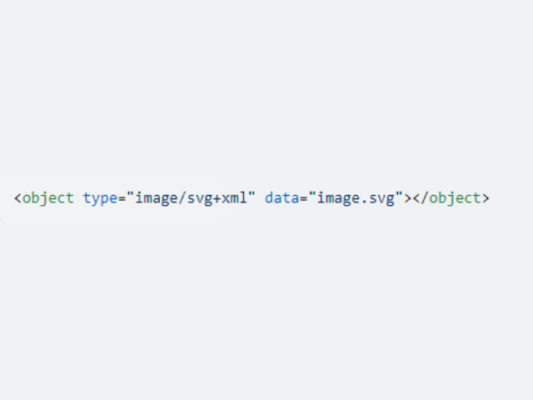
In the code above, we have used the <object> tag to add an SVG file named “image.svg” to our HTML document. The “type” attribute is used to specify the MIME type of the resource, and the “data” attribute is used to specify the URL of the resource.
3. Using the <embed> tag
The <embed> tag is another way to add an SVG file in HTML. Here is an example:

In the code above, we have used the <embed> tag to add an SVG file named “image.svg” to our HTML document. The “type” attribute is used to specify the MIME type of the resource.
4. Using CSS
You can also add an SVG file in HTML using CSS. Here is an example:
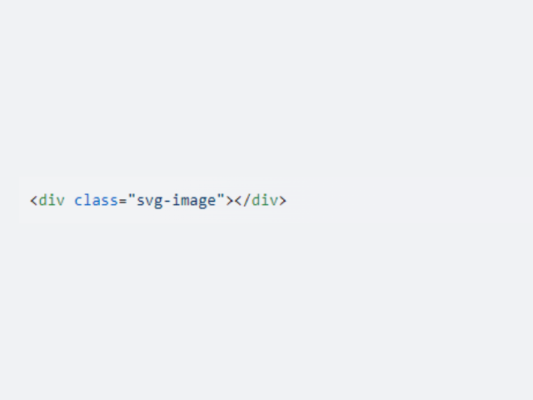

In the code above, we have used CSS to add an SVG file named “image.svg” to our HTML document. We have created a <div> element with a class of “svg-image” and used the “background-image” property to specify the URL of the SVG file.
5. Using JavaScript
You can also add an SVG file in HTML using JavaScript. Here is an example:
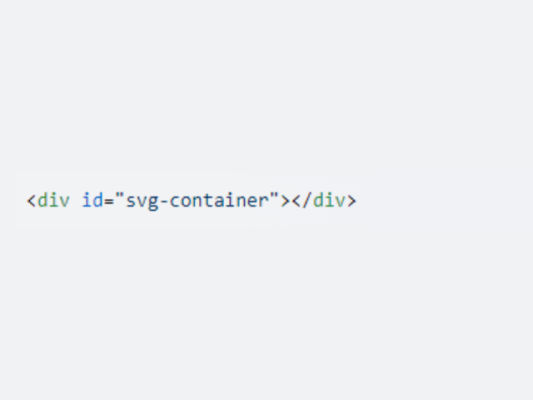
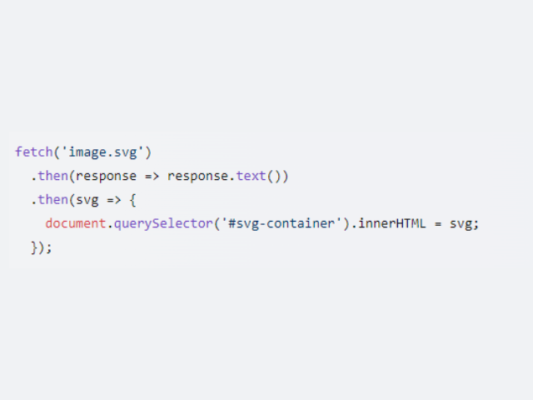
In the code above, we have used JavaScript to add an SVG file named “image.svg” to our HTML document. We have created a <div> element with an id of “svg-container” and used the “fetch” method to load the SVG file. We have then used the “innerHTML” property to add the SVG file to the <div> element.
Conclusion
In this article, we have discussed how to add SVG files in HTML. We have covered five different methods, including using the <img> tag, the <object> tag, the <embed> tag, CSS, and JavaScript. Each method has its own advantages and disadvantages, so choose the one that works best for your needs.
Using the <img> tag
The <img> tag is the simplest way to add an SVG file in HTML. It is also the most widely supported method. The <img> tag is used to embed images in HTML documents. Here is an example:

In the code above, we have used the <img> tag to add an SVG file named “image.svg” to our HTML document. The “alt” attribute is used to provide an alternative text description of the image. This is important for accessibility reasons, as it allows screen readers to describe the image to visually impaired users.
One of the advantages of using the <img> tag is that it is very easy to use. You simply need to specify the URL of the SVG file in the “src” attribute of the <img> tag. The browser will then automatically load the SVG file and display it on the page.
Another advantage of using the <img> tag is that it is widely supported by all modern browsers. This means that you can use the <img> tag to add SVG files to your HTML documents without worrying about browser compatibility issues.
However, there are also some disadvantages to using the <img> tag. One of the main disadvantages is that it does not allow you to manipulate the SVG file using CSS or JavaScript. This means that you cannot change the color of the SVG file, animate it, or add interactivity.
Related Posts







