Scalable Vector Graphics (SVG) is a vector graphic format that is used to describe lines, shapes, curves, colors, and text in a plain text file. SVG files are widely used in the world of Cricut to create designs that can be cut out using a Cricut machine. SVG files are preferred over other file formats like PNG or JPG because they are scalable and can be resized without losing quality.
Contents
What are SVG files for Cricut?
Scalable Vector Graphics (SVG) is a vector graphic format that is used to describe lines, shapes, curves, colors, and text in a plain text file. SVG files are widely used in the world of Cricut to create designs that can be cut out using a Cricut machine. SVG files are preferred over other file formats like PNG or JPG because they are scalable and can be resized without losing quality.

How to use SVG files for Cricut?
Cricut Design Space is a software that is used to create designs for Cricut machines. SVG files can be uploaded directly into Cricut Design Space without any editing or cleaning. SVG files are identified by the icon on the left in your personal files. They are ready to use in Cricut Design Space with no additional work required.
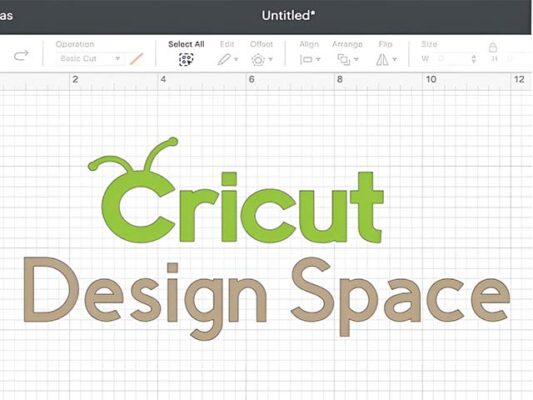
To upload an SVG file to Cricut Design Space, follow these steps:
- Open Cricut Design Space and sign in.
- Click on “Create New Project”.
- On the left side at the bottom, click “Upload”.
- Once inside the upload section, click “Upload Image”.
- Browse where you stored your SVG image file.
- Once you locate your SVG file, click on it to open it in Design Space.
- Once it is uploaded, you can change the name if you like.
- Click on “Save Image”.
- Your image is saved and all you need to do is click on it and then click “Insert Images” to get it on the Cricut Design Space.
Where to find SVG files for Cricut?
If you are looking for SVG files for Cricut, Etsy is a great place to start. There are many SVG files available on Etsy that you can use for your Cricut projects.
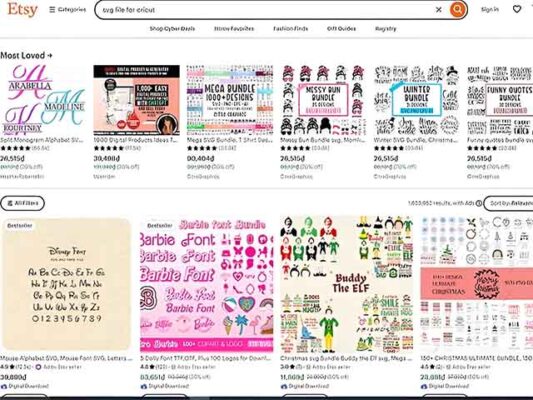
You can also create your own SVG files using online tools like PicSVG.com.
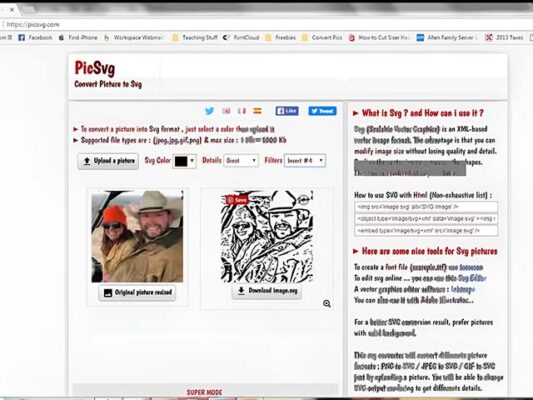
In addition to Etsy and PicSVG.com, there are many other websites that offer free SVG files for Cricut. Some of these websites include:
- Craft Bundles: This website offers a wide range of SVG files for Cricut, including holiday-themed designs, quotes, and more. You can also find fonts and mockups on this website.
- Creative Fabrica: This website offers a variety of SVG files for Cricut, including designs for t-shirts, mugs, and more. You can also find fonts, graphics, and templates on this website.
- Design Bundles: This website offers a range of SVG files for Cricut, including designs for home decor, cards, and more. You can also find fonts, graphics, and mockups on this website.
- Free SVG Designs: This website offers a collection of free SVG files for Cricut, including designs for holidays, animals, and more. You can also find fonts and graphics on this website.
- Love SVG: This website offers a variety of SVG files for Cricut, including designs for t-shirts, mugs, and more. You can also find fonts and graphics on this website.
- SVG Cuts: This website offers a range of SVG files for Cricut, including designs for cards, boxes, and more. You can also find fonts and graphics on this website.
- The Hungry JPEG: This website offers a variety of SVG files for Cricut, including designs for t-shirts, mugs, and more. You can also find fonts, graphics, and templates on this website.
- The SVG Stop: This website offers a range of SVG files for Cricut, including designs for home decor, cards, and more. You can also find fonts and graphics on this website.
- Totally Free SVG: This website offers a collection of free SVG files for Cricut, including designs for holidays, animals, and more. You can also find fonts and graphics on this website.
- SVG & Me: This website offers a variety of SVG files for Cricut, including designs for t-shirts, mugs, and more. You can also find fonts and graphics on this website.
SVG files are an essential part of the Cricut world. They are preferred over other file formats like PNG or JPG because they are scalable and can be resized without losing quality. SVG files for Cricut are the files ready to use in Cricut Design with no editing or cleaning. They are identified by the icon on the left in your personal files. You can find SVG files for Cricut on websites like Etsy, Craft Bundles, and Creative Fabrica. You can also create your own SVG files using online tools like PicSVG.com.
I trust that the information provided has been insightful and beneficial for you. As you continue to explore this subject, feel free to refer to the following articles for additional perspectives and knowledge. Remember, the journey of learning is perpetual, and I hope these resources contribute to your ongoing pursuit of expertise in “What is svg for cricut”. Happy reading and continued success in your endeavors!
A Step-by-Step Guide on How to Upload SVG Files to Cricut Design Space on Your Phone
A Comprehensive Guide on How to Make a Layered SVG Design in Cricut Design Space
Image Evolution: A Comprehensive Guide on How to Convert a JPG File to SVG

